As you continue to register and/or review your schedule of classes, please refer to the following guide concerning the delivery of instruction and reading the list of course offerings:
There are several ways in which instruction is delivered:
- INET: 100% online. There are no on-site meetings. There may be set times for online participation. These classes have been traditionally offered online.
- REMOTE: Class is offered 100% remote. There are no on-site meetings. There may be set times for online participation. These classes were transitioned to an online format.
- PARTIAL REMOTE: Instruction will be delivered remote and on site.
- PARTIALLY ONLINE: Instruction delivered online and on site.
- FACE-TO-FACE: Instruction is delivered fully on site.
FACE-TO-FACE: Instruction is delivered fully on site.
Finding the details for individual class sections:
Step 1: Go to myUNT
- Begin your Search for Classes within myUNT - this will provide you with the most detailed information.
- Click the Enrollment Tile
- Click on Class Search and Enroll
- For detailed information on a Class
- Click on the exact Class Section
- Click on Meeting Information, Enrollment Information and Class Details (which will include specific notes for that class.)
Key in Reading the Search for Classes
| Delivery | Instructional Mode |
Campus | Day/Time (Read in combination with Room | Room |
|---|---|---|---|---|
| INET | 100% Online | INET | None unless a set day/time is listed | INET Internet Course |
| Remote | 100% Remote | Original campus affiliation | None unless a set day/time is listed | Remote |
| Partial Remote |
Multiple Delivery |
Original campus affiliation | Listed - meets online or on site that day/time (see room) Not Listed - online with no set time to sign in |
Partial Remote - online Actual Room Listed - attend onsite |
| Partially Online | Hybrid | Original campus affiliation | Listed - meets online or on site that day/time (see room) Not Listed - online with no set time to sign in |
Partial Remote - online Actual Room Listed - attend onsite |
Examples
For INET Fully Online
- Days and Times will be listed as None unless a set day/time is listed
- Room: UNT Internet Course
- Location: Internet Course - Texas
- Campus: Will remain the campus the course originates from regardless of delivery method.
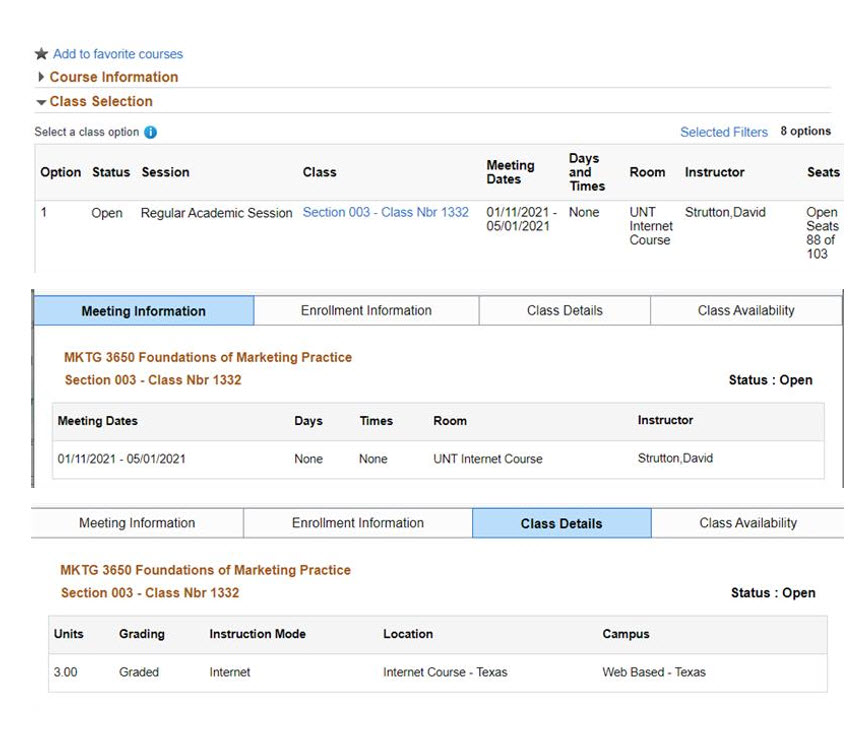
For Remote, Partial Remote, and Partially Online
Note: Days and Times and Room Information must be read together
- If a day/time is listed and room is Remote, then that portion of the class is taught in a remote online format and students must be online at that specific day/time.
- If day/time is None and room is Remote, then that portion of the class is taught remote online and students do not need to be online at a specific day/time.
- If a day/time is listed and a room is listed, students must attend class on site for that portion of the class.
- In Class Details: Instruction Mode is listed as Remote for Remote Delivery, Multiple Delivery for Partial Remote, and Hybrid for Partially Online.
- Location: Will remain the campus the course originates from regardless of delivery method.
- Campus: Will remain the campus the course originates from regardless of delivery method.
Remote:
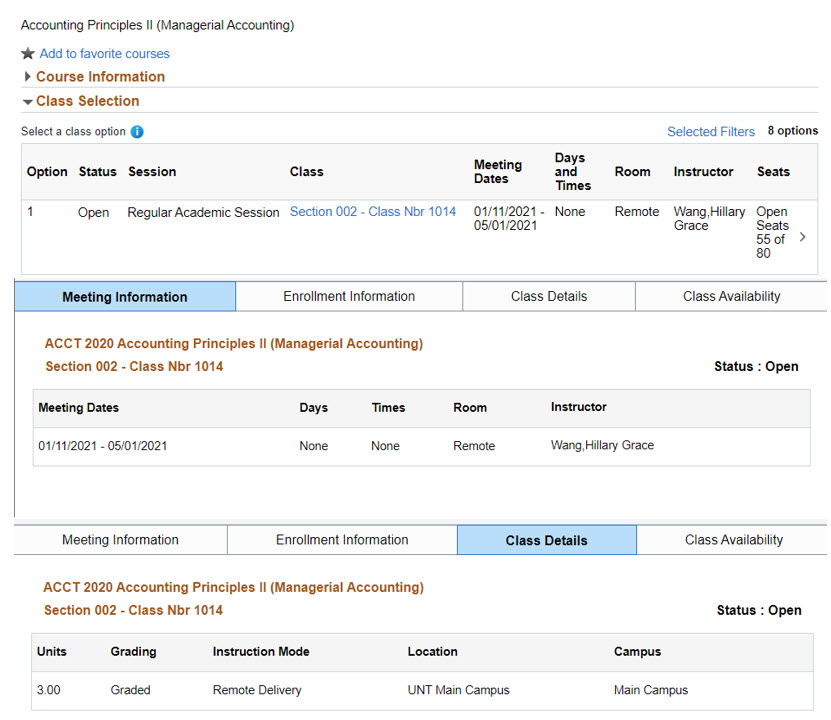
Partially Remote:
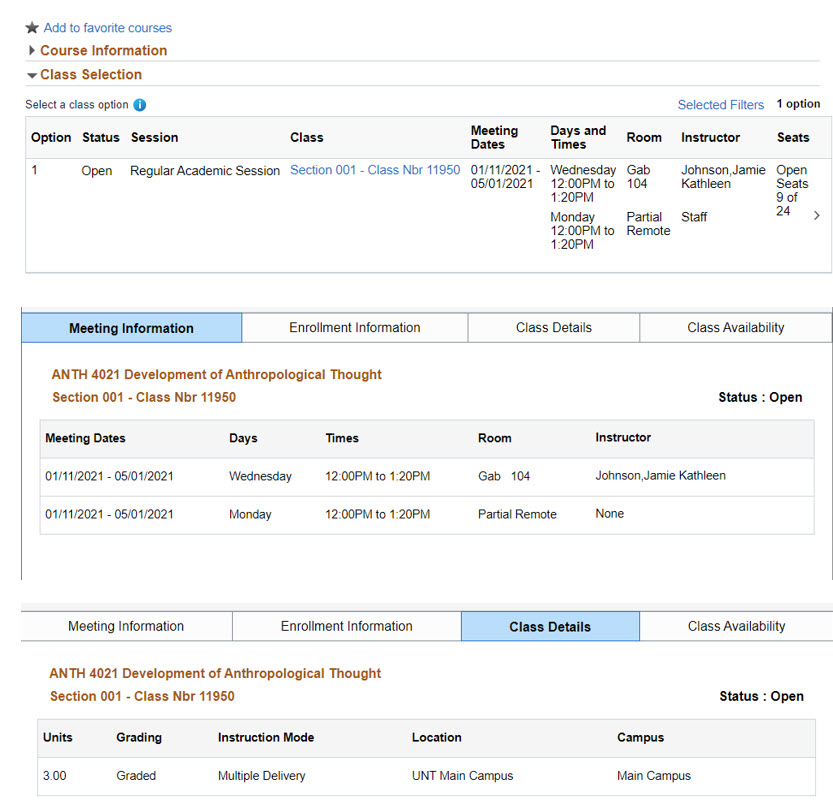
Partially Online/Hybrid:
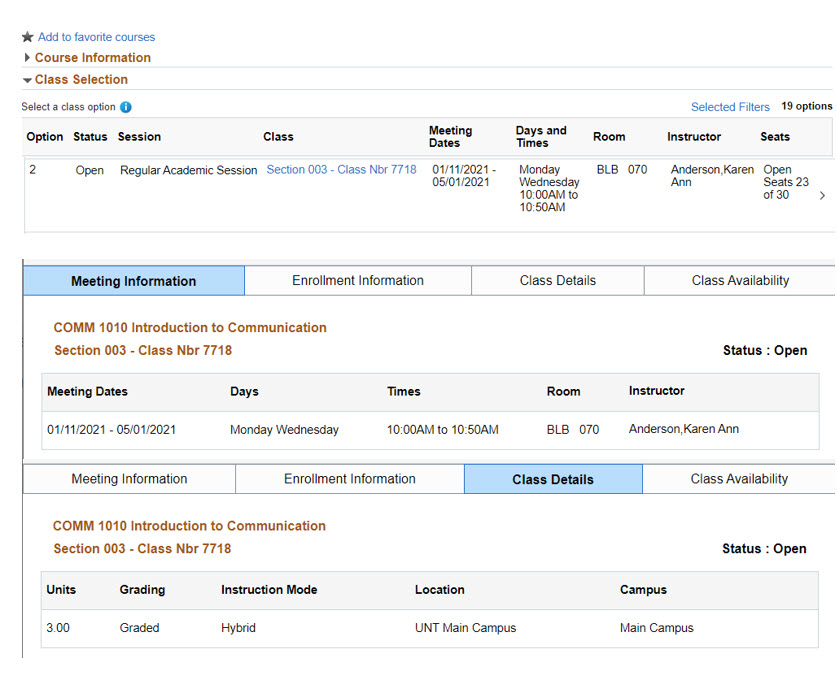
More detailed instructions on using myUNT to Search for Classes and to Register can be found in the myUNT Enrollment Guide.
Using Visual Schedule Builder to Build or Adjust your Ideal Schedule
Note: Visual scheduled builder is a tool to help you build or adjust your schedule with limited information appearing from the myUNT Search of Classes. Always confirm course section information in myUNT.
Examples of Remote and Inet in Visual Schedule Builder - Additional Information can be accessed through myUNT Search for Classes
Scrappy Says is your online resource for help topics about course registration, records, financial
aid, your student account and more. Find answers or schedule an appointment today!
Questions? Scrappy has answers!
