Online Degree Audit
Online Degree Audit
The degree audit update is complete. Please review this page for more information.
If you experience issues logging in, please clear your cache and cookies or use a
private or incognito web browser and try again. If you continue to experience issues,
contact us through Scrappy Says.
The online degree audit is a great tool for helping undergraduate students stay on track for graduation and to prepare for advising appointments. For undecided students, the online degree audit allows users to run “what if” degree audits for all the majors across campus to help explore degree options.
Sign in to view your Online Degree Audit
Using this tool in collaboration with your academic advisor will help you make the most of your time, money and course selection while attending UNT. By reviewing your degree audit online, you can monitor your progress toward completing your degree, check which requirements you still need to complete and even preview what your progress might be in another degree program.
Understanding Your Degree Audit
Undergraduate Students
Graduate Students
Former students may continue to access their online degree audit after graduation or their last semester of attendance.
A printable (PDF) version of this documentation is also available.
How to Access Your Degree Audit
- Go to UNT Degree Audit.
Student employees: You may have student and employee access permissions for different UNT websites. When using a work computer, to ensure the degree audit system uses your student access instead of your employee access, you may need to open a new private or incognito window or clear cache and cookies before going to the degree audit website. Otherwise, you may receive an error when you log in.
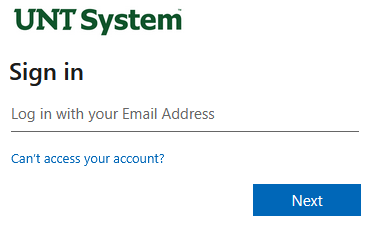
- Enter your UNT student email ending in @my.unt.edu.
- Click the ‘Next’ button.
- In the ‘Password’ field, enter your password.
Note: It is the same password you use to log into myUNT.
- Click the ‘Sign in’ button.
Note: You may be taken to Duo Security for two-factor authentication.
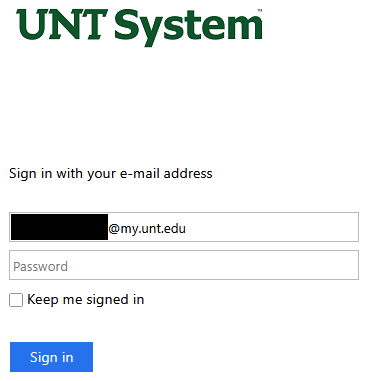
Did you know? You can also get to the online degree audit through myUNT:
- Go to the “Advising & Orientation” tile.
- Go to the “Degree Audit Report” page.
- Click the “Request Audit” button in the upper-right corner.
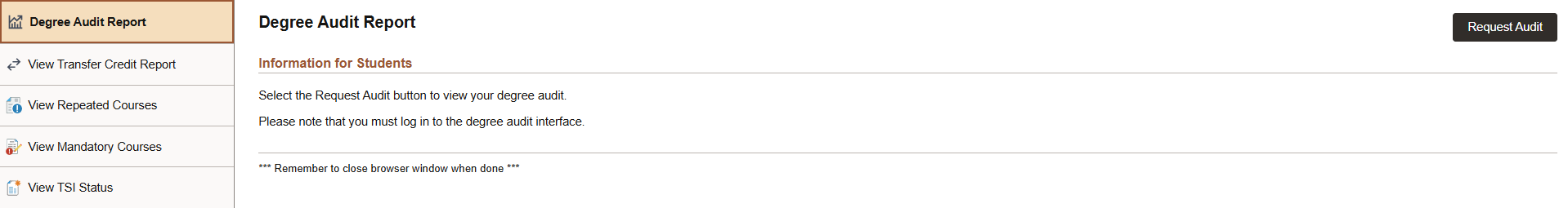
After logging in, you’ll be on the 'Request an Audit' page, where you can run an audit for your official major or run an audit for another program.
Need Further Assistance?
Check out our Frequently Asked Questions page.
If you’re experiencing technical issues, please contact the UNT Helpdesk.
Contact your Academic Advisor Contact the Registrar's Office
Questions? Scrappy has answers!
Scrappy Says is your online resource for help topics about course registration, records, financial aid, your student account and more. Find answers or schedule an appointment today!