Run Your Degree Audit
Understanding Your Degree Audit
Undergraduate Students
Graduate Students
View this information as a PDF: Your Online Degree Audit.
Your Declared Program (official major)
Your declared program is your official major, which is displayed in the ‘Title’ column under the ‘Run Declared Programs’ section. This is the standard report many students request. It shows your progress toward completing the requirements for your current program.
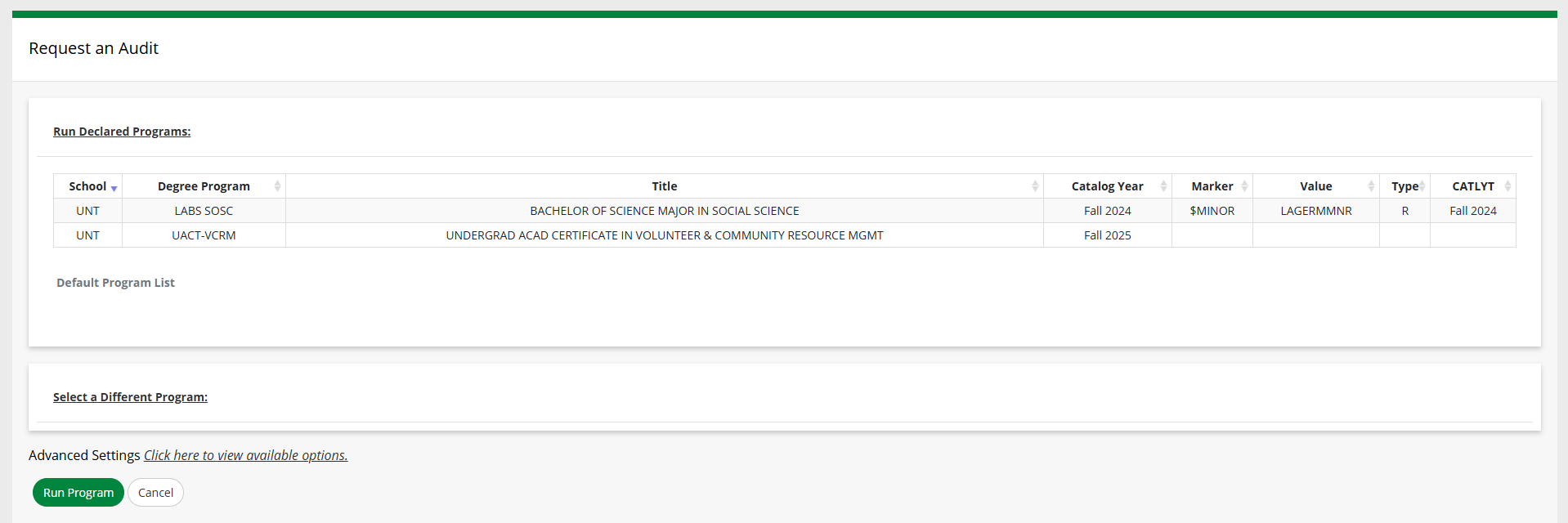
The ‘Run Declared Programs’ table shows information about your official major in the
degree audit system:
-
School: UNT.
-
Degree Program: The program code for your declared program (official major). The program code is a shorthand name for the college, degree and major.
-
Title: The name of the program. For example, “BACHELOR OF ARTS MAJOR IN HISTORY.”
-
Catalog Year: The year, or version, of the UNT Catalog for the program. For more information about catalog year, see "Why is the catalog year important?"
-
Marker, Value, Type and CATLYT: These columns show information about minors, if you have any officially declared minors. The ‘Marker’ and ‘Type’ columns show information used by the degree audit system to process minors. The ‘Value’ column shows the shorthand name for the minor, similar to the program code. The ‘CATLYT’ column shows the catalog year/term for the minor. If the catalog year is the same for both the minor and the program, the ‘CATLYT’ column may be blank.
If you are pursuing a double major / double degree, please see "I’m a double major or I’m considering a double major."
How to run an audit for your declared program (official major)
To run an audit for your declared program(s):
- Ensure the ‘Run Declared Programs’ section is expanded.
- Change Advanced Settings if needed.
- To change the audit format:
- Select “Click here to view available options” next to “Advanced Settings.”
- For ‘Format’, choose at least one format:
- Audit PDF: A static document suitable for printing.
- Web Audit: An interactive web document viewable in your browser. (This option is checked by default.)
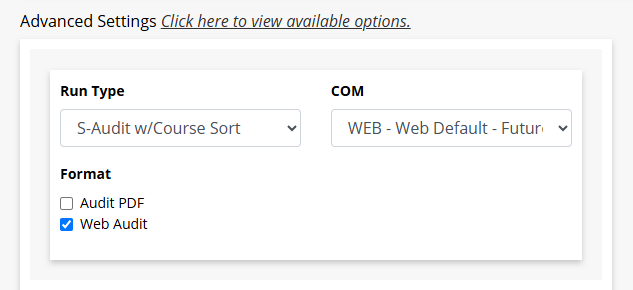
- To run the audit for a graduate program:
- Select “Click here to view available options” next to “Advanced Settings”.
- For ‘COM’, select “GRADF - Grad Career - Future Term” from the dropdown menu.
Note: Using the default settings for a graduate program may result in incorrect information being displayed on the audit.
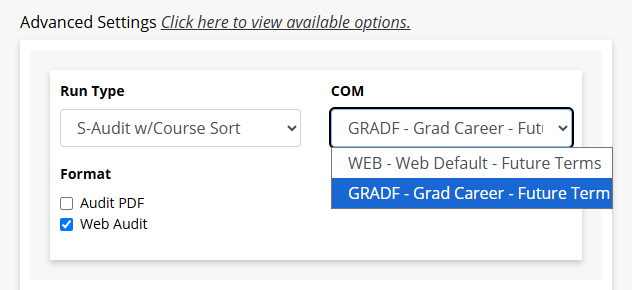
- To change the audit format:
- Click the ‘Run Program’ button.
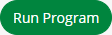
Note: ‘Run Declared Programs’ will run an audit for all programs assigned to you in the degree audit system. If you have any certificates, multiple majors or previously completed programs at UNT, an audit will be run for each program.
To request a new audit, you can click ‘Audits’ in the navigation bar and then click ‘Request New’.
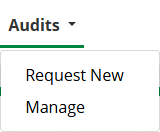
Not sure how to read your degree audit? Learn more!