How to Run a Degree Audit
Understanding Your Degree Audit
Undergraduate Students
Graduate Students
For instructions on how to access the degree audit, go to How to Access Your Degree Audit.
View this information as a PDF: Your Online Degree Audit.
There are two types of audits you can run: an audit for your official major or an audit for another program. The 'Run Declared Programs' section will be expanded by default.
Types of Audits
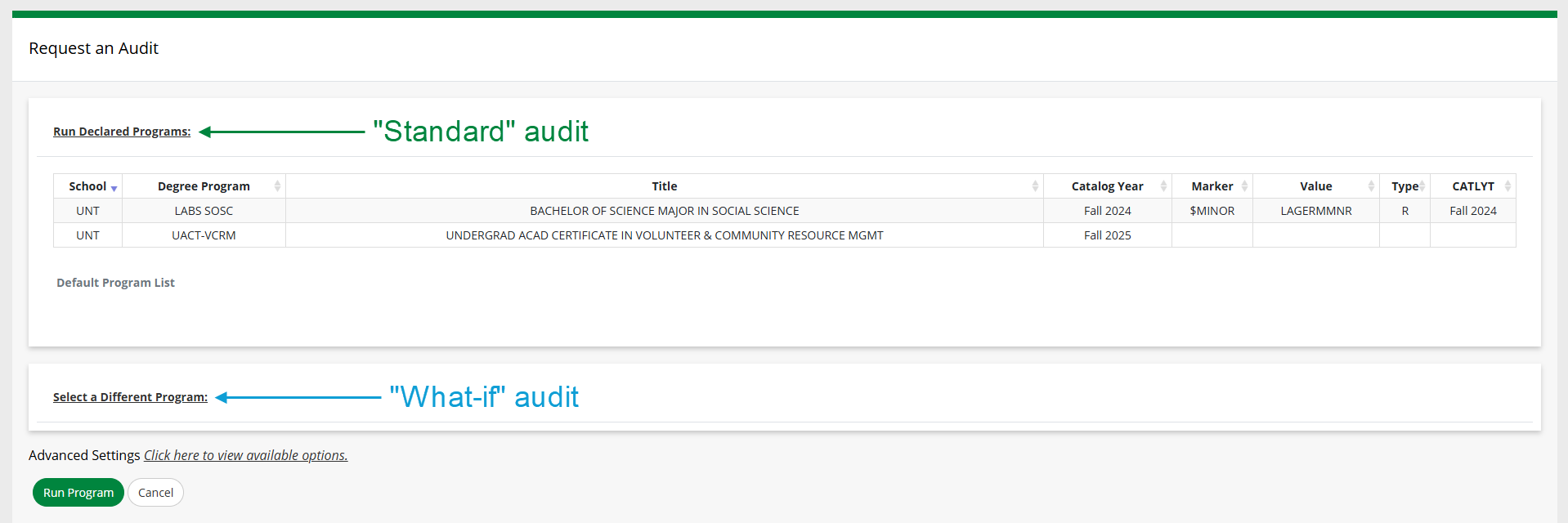
There are two types of audits you can run: an audit for your official major or an audit for another program.
-
The first type, sometimes called a “standard” audit, is an audit for your declared program (official major). It shows what your current requirements are and your progress toward fulfilling those requirements.
-
The second type, sometimes called a “what-if” audit, is an audit for a different program. It allows you to see “what if” you changed your major to that different program.
Note: Running an audit for a different program will not change your declared program. If you would like to change your official major, contact an academic advisor in the department of your new major.
Learn how to run an audit for your declared program (official major), a different program or how to access a previous audit.