How to Read Your Degree Audit
Understanding Your Degree Audit
Undergraduate Students
Graduate Students
For instructions on how to access the degree audit, go to How to access your degree audit.
A printable (PDF) version of this documentation is also available: Your Online Degree Audit.
When you first open an audit, you will be taken to the ‘Audit Results’ tab. The top of the page will show information about the audit, like the program title and when the audit was prepared.
Your progress toward the degree requirements will be summarized in charts and you will be able to switch to the ‘Course History’ tab to view your coursework or the ‘Minors’ tab to view information about any minors that were applied to the audit. You can also view additional details about the audit by clicking the ‘Audit Run Info’ button below the program title.
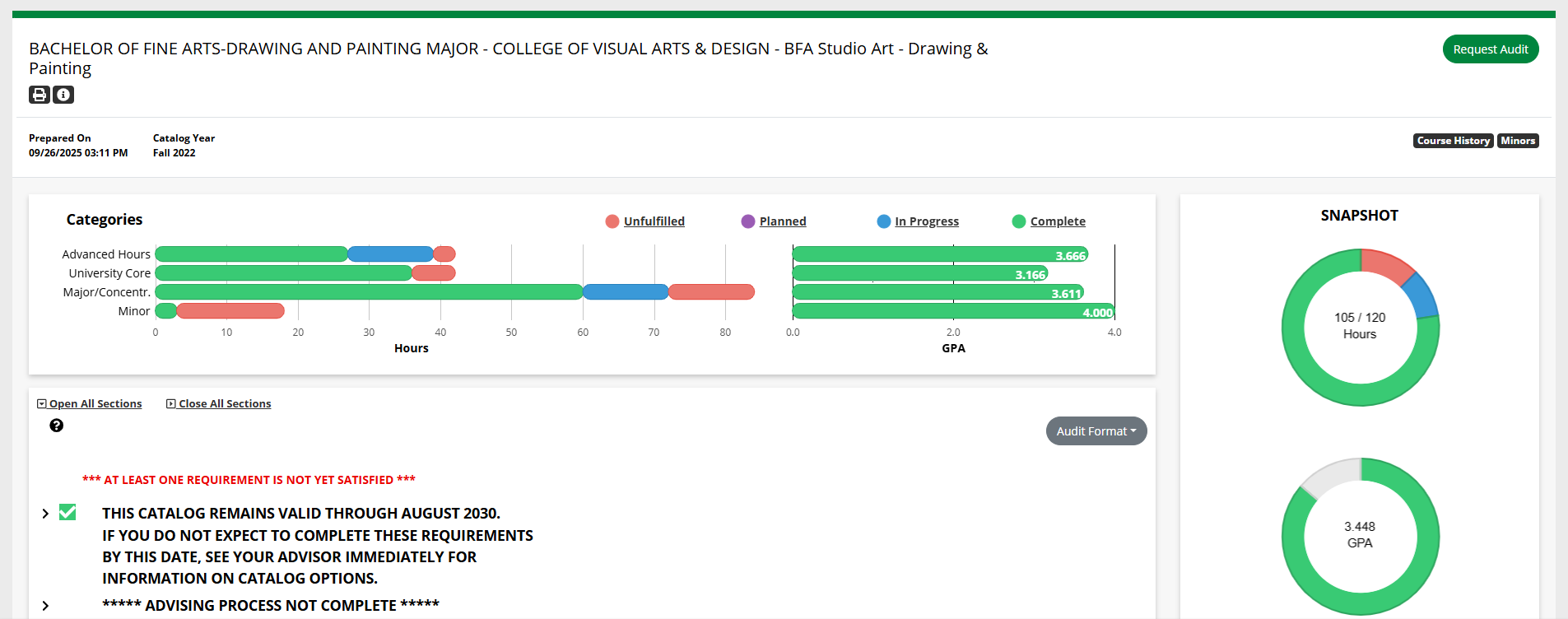
For more information about the ‘Audit Results’ tab, including charts, as well as the ‘Course History’ and ‘Minors’ tabs, go to Audit Results, Course History and Minors.
For how to read the requirements for both audit formats, go to Audit formats and requirements.